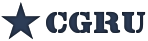Strange.
I can`t say anything remotely, especially because MS Windows is not my common OS (i am using for work, development and at home Linux OS).
You can try to ask some Windows admin who is familiar with CMD scripts.
But periodically i have a deal with MS Windows admins that handle render farm support.
As from this experience i can say:
1. Install soft, that you will use on farm in some other folder (not in "c:\Program Files\).
2. Any paths (and soft installation folders) should not have spaces, all characters are ASCII and lowercase.
3. Do not modify system environment. If you want to launch some soft with some "VAR=VALUE", create a .cmd script, that will set define variable at first than launch soft:
In other case there will be lots of trash (with time) in your system environment, some incompatible things can happen (various Python versions), harder to debug.
This rules will make system (and render farm) administration much more clean, plain and simple.
ps
Due such experience, CGRU has no installer at all, you can simple to un-archive it and run, or simple to delete if not needed, CGRU does not modify system, does not add anything to the system, if you are not running it, it has effect to the system. This is most likely "Linux way" approach, sometimes this is called "Portable Version" on MS Windows.