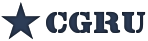Hi.
I checked out that i have "not full" paypal account, as i did not send any personal documents (they only know email).
And this is a reason that i can't accept money.
I will try to solve this later.
But!
I tried to payed for this site hosting by paypal.
And they have generate me a link to process payment:
https://www.paypal.com/cgi-bin/webscr?c ... 8L1026421P
I created it just for testing, it is 100RUB ~ 1.75USD.
If you are interested, you can pay this link.
I even can't use my paypal for this payment w/o documents, i am using other way to pay for hosting.
But i think if you go to this link, your paypal account will pay, (as they say paypal automatically transfers different currencies).
So i am interested will my provider successfully take payment from other country.
afterFX script not sending job
Re: afterFX script not sending job
Timur Hairulin
CGRU 3.3.1, Ubuntu 20.04, 22.04, MS Windows 10 (clients only).
CGRU 3.3.1, Ubuntu 20.04, 22.04, MS Windows 10 (clients only).
Re: afterFX script not sending job
I tried the link. Still won't accept my (PayPal) payment. Then I end up at Reg.ru Domain and Service Renewal page.
Keep trying! I hope we can find something that works. You have good software!
Keep trying! I hope we can find something that works. You have good software!
CGRU 2.2.3 · systems: Ubuntu 14&16, Win 7&10 · 3ds Max & AE
-
Bret Karson
- Posts: 14
- Joined: Thu Mar 15, 2018 9:53 am
Re: afterFX script not sending job
Quick related question.
When launching through Keeper I can submit jobs to Afanasy without problem. However I prefer to launch my software (such as AfterFX and 3dsmax) the normal way.
Following this thread I read that you can setup environment variables manually.
I followed the instructions on http://cgru.info/installation#config_environment, and although I did not quite understand what PATH should be set to (is it one of the options below?), neither of the options works.
If running AfterFX the normal way and run an edited .jsx file to Alert about cmd_output, I get the following message when trying to submit a job:
When launching through Keeper I can submit jobs to Afanasy without problem. However I prefer to launch my software (such as AfterFX and 3dsmax) the normal way.
Following this thread I read that you can setup environment variables manually.
I followed the instructions on http://cgru.info/installation#config_environment, and although I did not quite understand what PATH should be set to (is it one of the options below?), neither of the options works.
If running AfterFX the normal way and run an edited .jsx file to Alert about cmd_output, I get the following message when trying to submit a job:
Simply put, if I want to run AfterFX the normal way, what do I need to configure to get the script to work? Either I have configured the environment variables the wrong way, or something additional needs to be configured.pythonw.exe is not recognize as an internal or external command, operable program or batch file.
Re: afterFX script not sending job
Applications that does not has an internal Python (such as AE, Max) can use CGRU internal Python.
So you need to add cgru/python to PATH.
Running software from keeper is a normal running too.
Keeper just set all needed environment variables, than, runs soft. The result is the same if you set environment manually than run soft "normal way".
So you need to add cgru/python to PATH.
Running software from keeper is a normal running too.
Keeper just set all needed environment variables, than, runs soft. The result is the same if you set environment manually than run soft "normal way".
Timur Hairulin
CGRU 3.3.1, Ubuntu 20.04, 22.04, MS Windows 10 (clients only).
CGRU 3.3.1, Ubuntu 20.04, 22.04, MS Windows 10 (clients only).
-
Bret Karson
- Posts: 14
- Joined: Thu Mar 15, 2018 9:53 am
Re: afterFX script not sending job
So if I understand correctly, If I don't want to start softwares with Keeper, Windows environment variables should be set as the following:
Is this correct?CGRU_LOCATION = C:\Program Files\CGRU
AF_ROOT = C:\Program Files\CGRU\afanasy
PYTHONPATH = C:\Program Files\CGRU\lib\python
Re: afterFX script not sending job
Hi.
I have updated my paypal account (provided more documents that they checked - as they said).
And want to test again, whether i can to accept payment from other country.
Can you send some minimal money to test it?
I have updated my paypal account (provided more documents that they checked - as they said).
And want to test again, whether i can to accept payment from other country.
Can you send some minimal money to test it?
Timur Hairulin
CGRU 3.3.1, Ubuntu 20.04, 22.04, MS Windows 10 (clients only).
CGRU 3.3.1, Ubuntu 20.04, 22.04, MS Windows 10 (clients only).