Page 1 of 1
Fusion parser
Posted: Wed Mar 10, 2021 11:31 am
by kapellan
Hi,
Tell me, I have a strange problem with the parser. Errors are not displayed in the log (for example, a missing plugin).
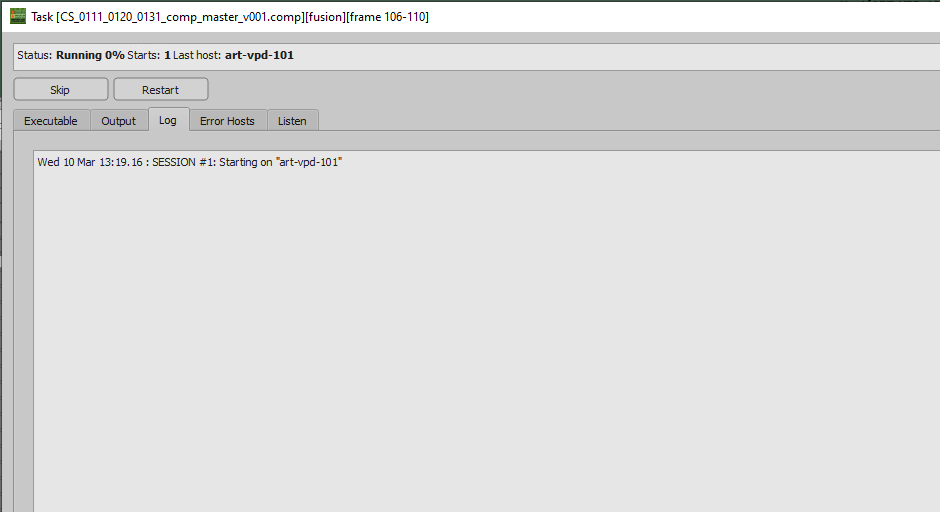
- Screenshot_1.png (12.94 KiB) Viewed 49755 times
But if I press
stop and then
start, I get all the information I need. (the restart button does not help)
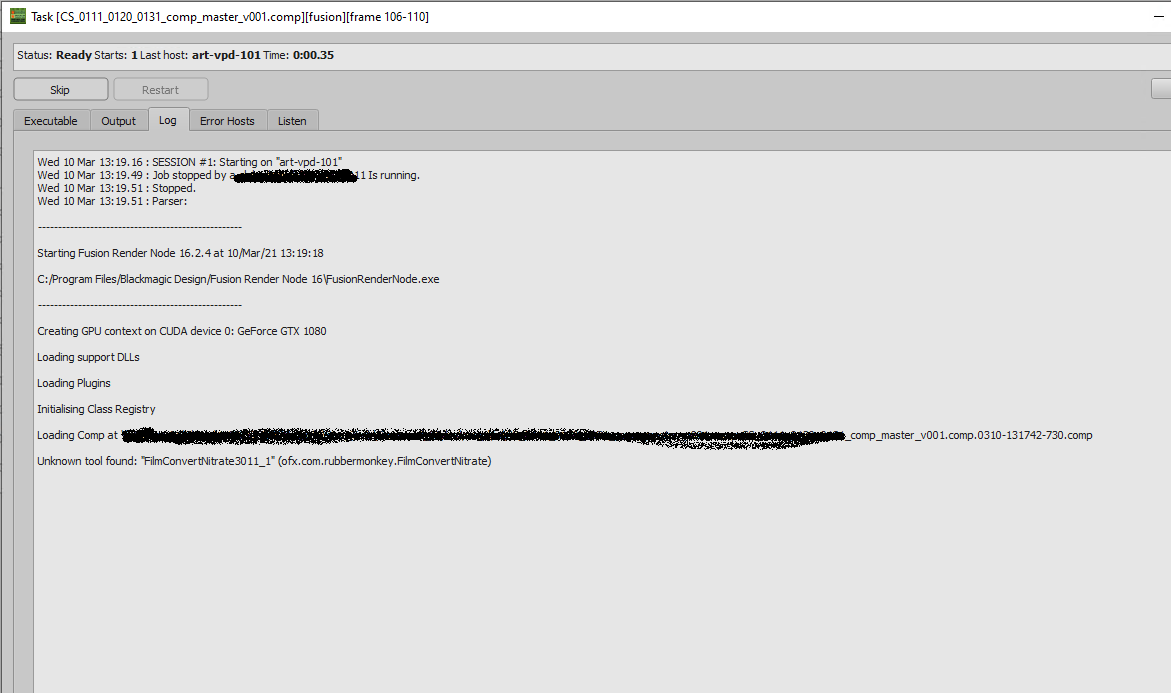
- Screenshot_2.png (40.55 KiB) Viewed 49755 times
Tell me where to look for a solution to the problem?
Re: Fusion parser
Posted: Wed Mar 10, 2021 2:13 pm
by timurhai
Hi!
Task Log is an Afanasy actions and events log.
There is such information, as that a task was started, stopped, restarted, finished with a success or an error.
This is Afanasy log, not a render software log.
Task Output is a task process output (your render software log).
There usually such information as, software if some version is started, scene opened, rendering frame #, errors about something missing and so on.
Also parser can add some info to a parser log, this is designed for a special cases, for example when parser find out some bad output and tells afrender to stop a task process.
Your situation is a very strange, seems that parser passed process output to log on a process finish.
This is some custom parser, was the original parser file modified?
And what is your problem? That fusion can't render, or why there is no render output (log) in task log?
Re: Fusion parser
Posted: Wed Mar 10, 2021 4:14 pm
by kapellan
I haven't made any changes to the parser yet.
Sometimes our specialists use plugins for Fusion 16 that are not installed on workers. In this case, rendering in afanasy can continue indefinitely, there are no errors. If you go to the worker (via RDP), then in the logs there is a message about missing plugins. In order to see information from the logs, you have to press Stop in fwatch, and then Start.
(Afanasy 3.1.0)
If the plugin is not found, then all I see in Output is:
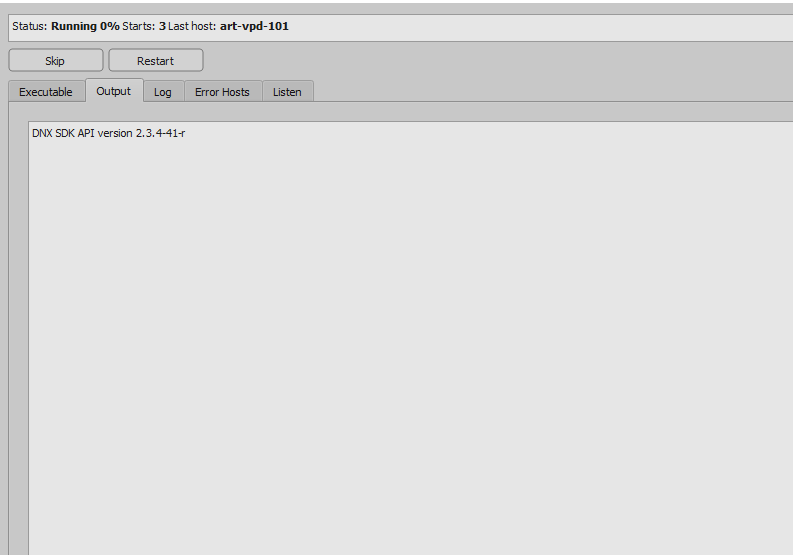
- Screenshot_3.png (7.74 KiB) Viewed 49743 times
Re: Fusion parser
Posted: Thu Mar 11, 2021 7:19 am
by timurhai
If any software hangs for an infinite time, you can try to use task progress change timeout parameter:
https://cgru.readthedocs.io/en/latest/a ... ge-timeout
It will restart task if running progress have not changed for this time.
MS Windows issue:
Application can raise a small dialog window with some error description and waits to press Ok, Close, but no one monitoring the display.
For such cases there is a windows must die parameter:
https://cgru.readthedocs.io/en/latest/a ... s-must-die
Afrender will search windows with such names and closes them periodically.