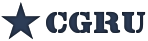hello. I am currently creating a farm. I have one question for me. I want to give the order of the blocks when that one job is executed and I want those blocks to work in order.
So I am now basically configuring it with pre_block, main_block, post_block and then I want to configure the next block after one block is completely done.
At first I thought it was already executing the blocks in the order they were appended to the job, and it did work that way, but for some reason the block didn't actually wait for the block that was executed first to completely exit.
Ultimately, I want to chain each block together.
How can I set pre_block?
Re: How can I set pre_block?
Timur Hairulin
CGRU 3.3.1, Ubuntu 20.04, 22.04, MS Windows 10 (clients only).
CGRU 3.3.1, Ubuntu 20.04, 22.04, MS Windows 10 (clients only).
-
4drawing95
- Posts: 5
- Joined: Fri Feb 02, 2024 9:20 am
Re: How can I set pre_block?
Thanks for the reply,
I guess I wasn't very clear. I'm already using depend_mask. I have a python script that starts unreal editor, saves the necessary data, and then exits.
unreal has a process to clean up the data after the exit signal and exit safely. However, the next block is executed without waiting for that "exit".
I'm temporarily creating a time block in the middle that waits 30 seconds to help unreal exit,
but I was wondering if there is any way to get the actual exit timing from inside the CGRU so I can move on to the next block.
I guess I wasn't very clear. I'm already using depend_mask. I have a python script that starts unreal editor, saves the necessary data, and then exits.
unreal has a process to clean up the data after the exit signal and exit safely. However, the next block is executed without waiting for that "exit".
I'm temporarily creating a time block in the middle that waits 30 seconds to help unreal exit,
but I was wondering if there is any way to get the actual exit timing from inside the CGRU so I can move on to the next block.