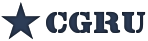Hi,
Is there a way to set myself as a Afanasy admin, so that I can see and control jobs sent by other users ?
Currently I only see my own jobs.
Lukas
Administration rights
Re: Administration rights
Timur Hairulin
CGRU 3.4.0, Ubuntu 24.04, MS Windows 10 (clients only).
CGRU 3.4.0, Ubuntu 24.04, MS Windows 10 (clients only).
Re: Administration rights
Where exactly do I type in the password? The are no options to switch Keeper mode.
-
Anti-Distinctlyminty
- Posts: 23
- Joined: Sat Jan 08, 2022 4:15 pm
Re: Administration rights
For me the default passwords didn't work. In config_default.json you will find "pswd_visor" and "pswd_god" values. The values here are md5 digests of the passwords. To calculate your own you can use python
Code: Select all
import hashlib
hashlib.md5("MyPassword".encode("utf-8")).hexdigest()
Re: Administration rights
Hi!
Passwords should be typed in AfWatch to switch mode.
Keeper does not have any modes.
Passwords should be typed in AfWatch to switch mode.
Keeper does not have any modes.
Timur Hairulin
CGRU 3.4.0, Ubuntu 24.04, MS Windows 10 (clients only).
CGRU 3.4.0, Ubuntu 24.04, MS Windows 10 (clients only).
Re: Administration rights
Yes, sorry, I meant AfWatch - there is no password field to type in the password. Typing it just in the AfWatch window doesn't do anything.
I have already changed the password in the config file.
I have already changed the password in the config file.
Re: Administration rights
Hi!
In the latest version afwatch got a menu for modes. By clicking a menu item, password typing field is rased.
But you can always type password just in the main window, ensure that no other widget grabbed keyboard focus.
(just launch afwatch, do nothing, just start to type password)
In the latest version afwatch got a menu for modes. By clicking a menu item, password typing field is rased.
But you can always type password just in the main window, ensure that no other widget grabbed keyboard focus.
(just launch afwatch, do nothing, just start to type password)
Timur Hairulin
CGRU 3.4.0, Ubuntu 24.04, MS Windows 10 (clients only).
CGRU 3.4.0, Ubuntu 24.04, MS Windows 10 (clients only).
Re: Administration rights
OK, now I have it working. The default md5 sums in config files are incorrect. I generated the default password myself - the md5 sum is different - and now it works.
Re: Administration rights
Hm, it works right now for many users.
I see there is some mess in docs, default passwords letters are lowercase.
I'll fix it on docs site.
I see there is some mess in docs, default passwords letters are lowercase.
I'll fix it on docs site.
Timur Hairulin
CGRU 3.4.0, Ubuntu 24.04, MS Windows 10 (clients only).
CGRU 3.4.0, Ubuntu 24.04, MS Windows 10 (clients only).